In this article, Projector Buying Guide, We’ll discuss everything that relates to video projectors, from home to business, and all types of projectors. These crucial buying factors apply to all kinds of projectors, whether they are cheap or expensive.
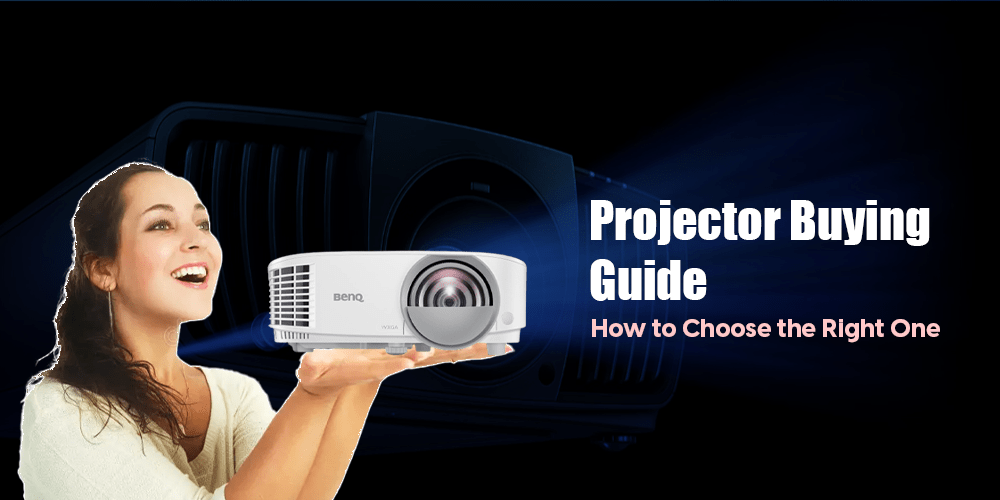
After spending days researching and gathering data, we have concluded the most function buying for the projector.
Each heading reflects something important you must read and understand before spending money because a quality projector can be seriously expensive.
Understand your surroundings and what you can do and whatnot for better performance and convenience.
Even the best projector needs are adjusted according to your surroundings and atmosphere.
Don’t miss anything. Read the entire guide.
DLP vs LCD vs LCOS – Projector Technology
I will not go too deep into the topic by adding heavy scientific details. I will only highlight some of the easily understandable features. It will help you decide on the projector technology you should get.
- DLP
- LCD
- LCoS
DLP (Digital Light Processing): What is a DLP projector?
Digital light processing, or DLP, uses a chip developed by Texas Instruments.
A color wheel and microscopic mirrors are combined to direct the light to form images that are true to nature with awesome saturation.
The sealed design of DLP technology slows down gathering into the unit, so you don’t need to worry about dust gathering or filtering. This ultimately lowers the maintenance cost.
The ultra-fast DLP chip combined with the smaller profile design delivers very smooth and jitter-free images.
DLP color wheel may create a rainbow effect, as we have seen with most DLP projectors.
They also require more LUMENS in areas with higher ambient light. The spinning color wheel is a bit noisy, too.
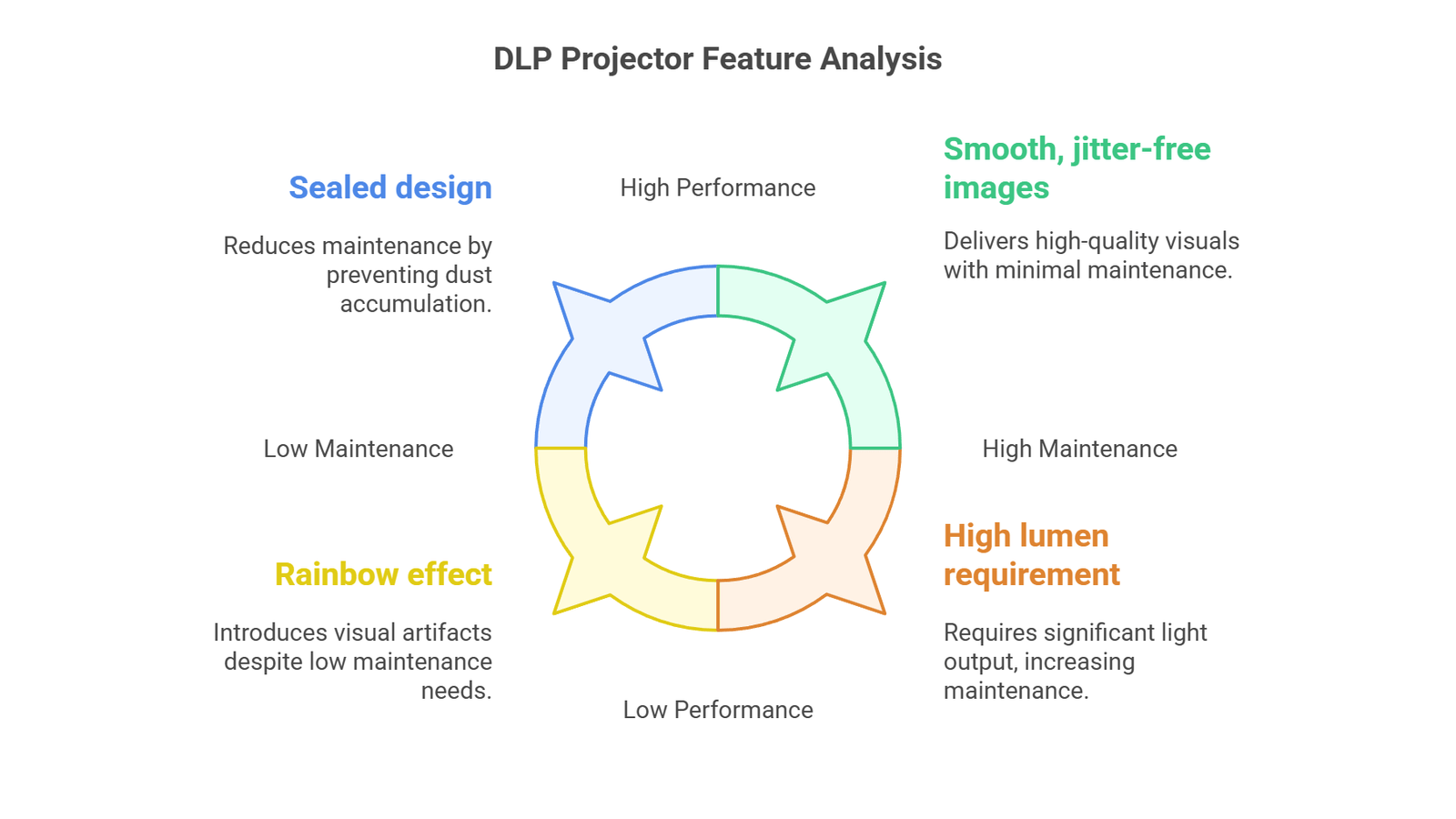
LCD (liquid-crystal display): What is an LCD projector?
LCD or liquid crystal projectors use a high-intensity beam that moves through several shifting pixels.
It is a three-display instead of one. That is why LCD projectors are also called 3LCD.
The beam of light travels through three LCDs and splits into three colors (red, green, and blue). Later, it is combined into a prism to project a clear and crisp image.
LCD technology uses fixed crystal, and there is no movement, hence reducing the noise levels.
It is an excellent choice for a home cinema movie experience. LCD projectors are less expensive and offer better color saturation in a high ambient light environment compared to DLP.
It requires very little power to operate, heating levels are also low, and there are no rainbow effects.

LCoS (Liquid crystal on silicon): What is LCos Projection technology?
Lcos, or liquid crystal on silicon technology, is a hybrid between LCD and DLP.
The reflective technology of DLP is combined with LCOS by blocking the light using crystals, just like LCD. This results in deeper blacks and whiter whites.
LCOS projectors are known for their extra smooth and film-like image quality.
They are being sold between $3k to a whopping $20,000+, offering 1080p to true stunning 4K display.
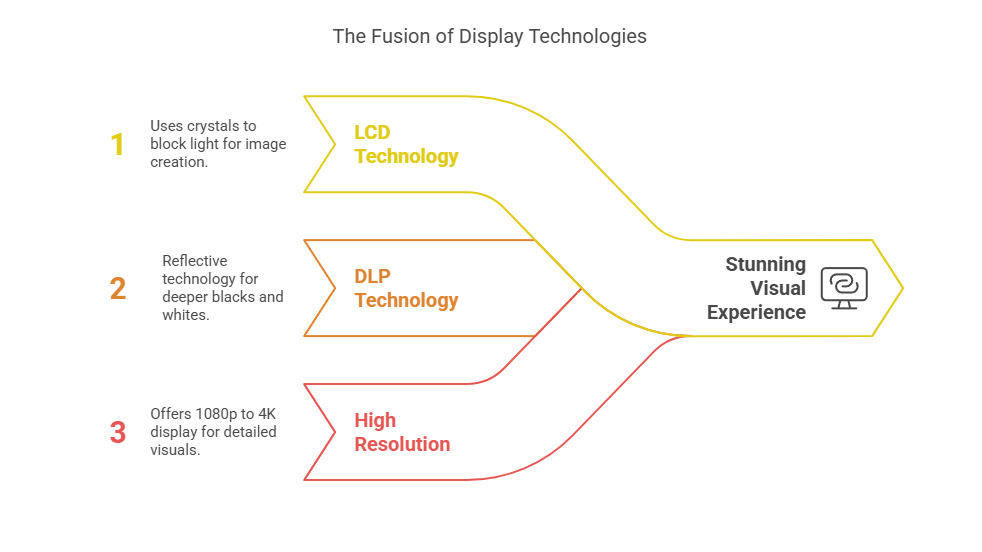
Brightness or Lumens
Lumen is the measure of brightness coming from the source. In the case of projectors, not all lumens are created equal. There are:
- Color/brightness lumens
- White/brightness lumen
You must look for both before making a purchasing decision because most companies only market white lumens.
It is a bit tricky feature. One company’s 2000 lumens might be another’s 2400 lumens.
So the question is, how many lumens do you need for a projector? The answer depends on your pocket.
If you can afford it, getting a high-end model with high-lumen capacity would be a better choice.
But,
Too much brightness creates eye fatigue. Projectors are designed to offer the best performance under little ambient light, so a very bright projector is not preferred by most people.
To give a rough idea, 2000 – 26000 lumen projectors like Sony VPL-VW915ES/VW790ES are excellent at producing a bright image with good color contrast and deep blacks.
1000 – 2000 lumen projectors like BenQ HT5550/W5700 or LG HU70LA are also fantastic at producing bright and crisp images.
But you have to understand that in the case of home theaters, brighter projectors are not necessarily preferred.
Other important factors like contrast, black levels, sharpness, and color tones are also considered.
However, if there is a higher level of ambient light in your room, you would need a brighter projector for sure.
Luckily, in our list, we have reviewed some of the brightest projectors on the market which are known for their outstanding picture quality even in the presence of ambient light.
For more, read our Projector Lumens Guide
Lighting source
Projectors are powered by one of the following three light sources:
- LED
- UHP (ultra-high power lamps)
- Laser
Projection quality, image quality, price, and durability depend on the type of lighting source being used in a projector.
Lamps and lasers are extremely popular and easily available. LEDs, in particular, are not so popular because they are not that bright.
Let’s get right into it.
Led Projector: What are LED Projectors?
LED projectors use a light-emitting diode to project content on a flat screen.
LED projectors are great. They offer very good picture quality, and they take no time to start, but they are a bit dim.
The best-LED projector can be very appealing due to its lifespan of 25,000 -30,000 hours. Virtually zero maintenance cost, and never have to replace them, but they are not that bright.
A $2000 laser or lamp-based projector will always be brighter than a $2000 LED-based projector.
Despite all that, the LED projector does offer spectacular color and contrast performance, and they are budget-friendly too.
ADVANTAGES
- Long lifespan
- Takes no time to start
- Doesn’t get hot easily
- Virtually zero maintenance cost
- Fantastic color control
- Quieter operation
DISADVANTAGES
- Not as bright as lamps or laser projectors
- High-end models don’t use an LED lighting source
UHP Projectors: What are UHP Projectors?
Ultra-high power lamps, or UHP, are the oldest and most common source of light found in most consumer projectors.
Lamps emit a great green light, which is a good thing because green makes up a majority of RGB in video standards.
Lamps, in general, are less expensive, lightweight, and easy to replace. The replacement UHPs are easy to source and carry around as a backup.
The new lamp makes the projector image look brand new, and the initial purchasing cost is low.
There are some drawbacks of lamps as well. The lamp takes time to heat up and show an image. They can be a bit noisy, too, because cooling fans work to prevent overheating.
Over time, lamps become dimmer. Color profiles shift over their lifespan. The color balance fades, and eventually, the picture quality becomes greyish with a little performance.
Lamp-based HD projectors are a very good choice for personal and professional use because they offer high lumens and better picture quality.
ADVANTAGES
- Inexpensive to implement
- They are very bright
- Reliable
- Offers good picture quality
DISADVANTAGES
- Shorter lifespan
- Expensive in most cases
- Super energy inefficient
- They get hot
- Needs time to warm up and cool down
Laser projectors: What are Laser Projectors?
Laser projectors use high-frequency laser beams as a light source. This is a newer technology and is gaining fame day by day.
Lasers offer very good brightness, lower maintenance cost, and improved contrast and color compared to similar lamp-based models.
They are a very good choice for heavy applications and all-day use due to their low overheating ability.
They also offer very easy and user-friendly installation. There are some models that can be mounted at any point of a 360-degree radius.
Laser projectors turn ON/OFF instantly. They are silent at work as well because fan noise is minimum as they don’t get hot easily.
The range of colors that is called color volume can be greater than UHP sources and colors are stable as well. The laser model can also be an ultra-short-throw projector. Speaking of Ultra-short throw, check out the top 6 UST models for gaming and office. If you want to learn about short-throw models in general, read of short-throw guide.
Laser projectors are comparatively very expensive. They are a little less portable compared to UHP-based projectors.
These models are mostly used for high-end home cinema applications or any professional event.
So technology is getting cheaper and more popular by the day.
ADVANTAGES
- Highly energy efficient
- Longer lifespan
- High brightness
- Wide color spectrum
- No replacement of the bulb
DISADVANTAGES
- Extremely expensive in most cases
Ambient light
The whole concept of a projector is a bat cave environment with little to no ambient light present. Only then can one have a true cinematic experience?
Firstly, you need to estimate how much outside light is penetrating your room.
If there is a lot of sunlight, even with the curtains drawn and windows shut, you will need a movie projector that works well in the presence of ambient light (more lumens).
Even if you purchase a high-end business projector that works well in the ambient light, the contrast will be lower, and the image will always be washed out a bit.
Let me give you an example of how much lumens do you need in the presence of ambient light:
Depending on the quality of the projector and how well the picture can be displayed in the ambient light, Lumens can vary. This is a rough estimation of a general projector.
- 1500 – 2200 LUMENS if your place has a bat cave environment (completely dark)
- 2200 – 3000 LUMENS if your place has some presence of ambient light.
- 3000 – 4500 LUMENS if your place is huge and there is plenty of sunlight.
My advice:
It doesn’t matter whether your project can display bright and crisp images even in the sunlight; the whole concept of a home movie projector is to experience true cinematic content.
For that, you would need a room where sunlight penetration is minimal to zero.
Throw Ratio: What is the throw ratio of the projector
It is the ratio between the throw distance and the width of the image. Throw distance is the distance between your projector and the wall/screen you’re projecting in.
If a projector is projecting a very big image by keeping it closer to the projection screen, then it is a short-throw projector.
If a projector requires some distance to cast an image on the screen, then that projector is called a long-throw projector.
Short-throw projectors are usually used in small conference rooms, whereas long-throw projectors are mostly used in large venues such as classrooms.
How do I know if the projector is a short-throw projector, ultra-short-throw projector, or long-throw projector?
The throw ratio is mentioned in the manual.
- 6 – 0.8 throw ratio= short-throw projector
- 4 or less: ultra-short projector
- If it is not less than 1, then it is a long throw.
In the case of a home, it depends on the size contour of your room.
Related: Check out this throw distance calculator calculator.
To give you a rough idea of the distance:
- From a 5.5m throw distance, the image size will be roughly 220cm.
- From a 5m throw distance, the image size will be 200cm.
That also depends on the type of projector, projector manufacture, and lighting source.
So, ultimately, you need to determine your place size.
For more, you can read our complete Guide to Projector Throw Ratio.
Resolution – 4K or 1080p
Probably the most important aspect of a projector is the resolution. Resolution determines how sharp the image looks while casting it on a big screen.
In simple words, resolution refers to the number of pixels on the imaging chip when measured vertically and horizontally.
The more pixels on a chip, the better the image quality will be.
Most home projectors are 1080p (1920 x 1080p pixels), and they work great, but the expensive ones or the ones that use pixel-shifting technology to enhance the resolution up to 4K offer stunning image quality.
A normal viewer will never spot a difference between 1080p projection and the pricy 4K projection, but for a proper home theater setup, I would suggest a 4K projector.
Contrast ratio
Contrast ratio means the ratio of the lumens of the whites to that of the blacks while portraying them on the screen.
In simple words, how white the whites are, and black the black levels are.
The higher the contrast ratio, the higher the depth in the scenes, and the blacks will also look much livelier.
Contrast ratio doesn’t play a big role during the purchase of a general-purpose projector, but as far as a good projector is concerned, a good contrast ratio is essential.
Greater ambient light can nullify the difference in contrast ratio between projectors. It is crucial to check the contrast ratio for a projector.
Connections & Control
Sufficient ports and connectivity are extremely important because nowadays, projectors are not only used for the cinematic experience, but gaming on 4K projectors is becoming a trend.
If you connect a gaming console, blue-ray player, or an HD cable box to your unit, the following connections are considered standard in projectors between $1500 – $3000 price tag.
- A 3D sync input,
- Two full-bandwidth 18GBps HDMI 2.0 ports are compatible with HDCP 2.2 compliance.
- An RS-232-C port,
- LAN network connector,
- A USB service port, and
- A 12-volt trigger.
- A power socket is at the bottom of the casing.
Zoom – Motorized Lens
It means motorized zoom, motorized focus, or both. Zoom capability is a must in all modern projectors. Adjusting the screen is frustrating without Zoom.
If your projector has preset settings, then you can fill the screen with a touch button without adjusting the zoom again and again.
It means, you can fill the screen to a wider size for movies, and you can zoom down to adjust the screen for TV at the same time.
Low input lag for Gaming
The gaming industry can be brutal when it comes to resolution, picture quality, and input because hardcore gamers can spot even the tiniest flaws.
Gaming on a projector has gained popularity throughout the gaming community.
With 4K resolution and stunning black details, gaming on a quality projector can be awesome.
3D Compatibility
3D is not a huge thing anymore because you will be cutting your brightness in half if you still want 3D in a projector.
But,
Many quality projectors are 3D-ready. It means you will be hooking your 3D projector to a 3D-compatible device for a true HD 3D experience.
Some models have built-in 3D capability, while others require a 3D emitter.
HDR performance: What is HDR In Projectors?
High dynamic range, or HDR, is now a thing in projectors as well. While the HDR performance increases from lower-end to higher-end projectors, it can never match the HDR content of a TV.
Projectors are trying to master the HDR tech but the issues like limited brightness, dimming, limited color reproduction, and low contrast ratios limit the HDR performance on a projector.
Without diving deep into the topic, we gathered a list of models that are pretty much good at HDR performance.
- JVC DLA-NX5 uses HDR10 which is compatible with auto-tone mapping to improve the HDR playback to balance out the image while retaining tiny shadows and highlights.
- Optoma UHD50X also has a good HDR performance with HLG support.
- Sony VPL VW295ES doesn’t only have HDR01/HLG compatibility, but its HDR reference mode is used to retain the creator’s intent.
You can read these model reviews in our article on best home theatre projectors.
Lens shift – keystone correction
Projector keystone correction or lens shift means moving the projection left or right, up or down, while keeping the projector stationary.
In simple words, it is the repositioning of the projection according to your projection screen size.
It may not seem a big deal, but trust me it is a super user-friendly feature.
Instead of repositioning your movie projector manually, keystone correction helps you to position the projector off-center about your screen.
I am a huge fan of models that allow huge vertical and horizontal lens shifts. It is a lifesaver in the projectors where projection is on the far right or far left.
The best projectors have massive lens shifts. Luckily we have covered all such models in our list of best projectors 2025.
For more, you can read our complete Guide to Projector Keystone Correction.
Conclusion: So what about this Best Projector Buying Guide?
I tried to put all the crucial buying factors into this article, but still, you think anything is missing. Please, feel free to comment below. I’ll add and modify this piece of article accordingly. Also, let me know how you would rate this home projector buying guide.
